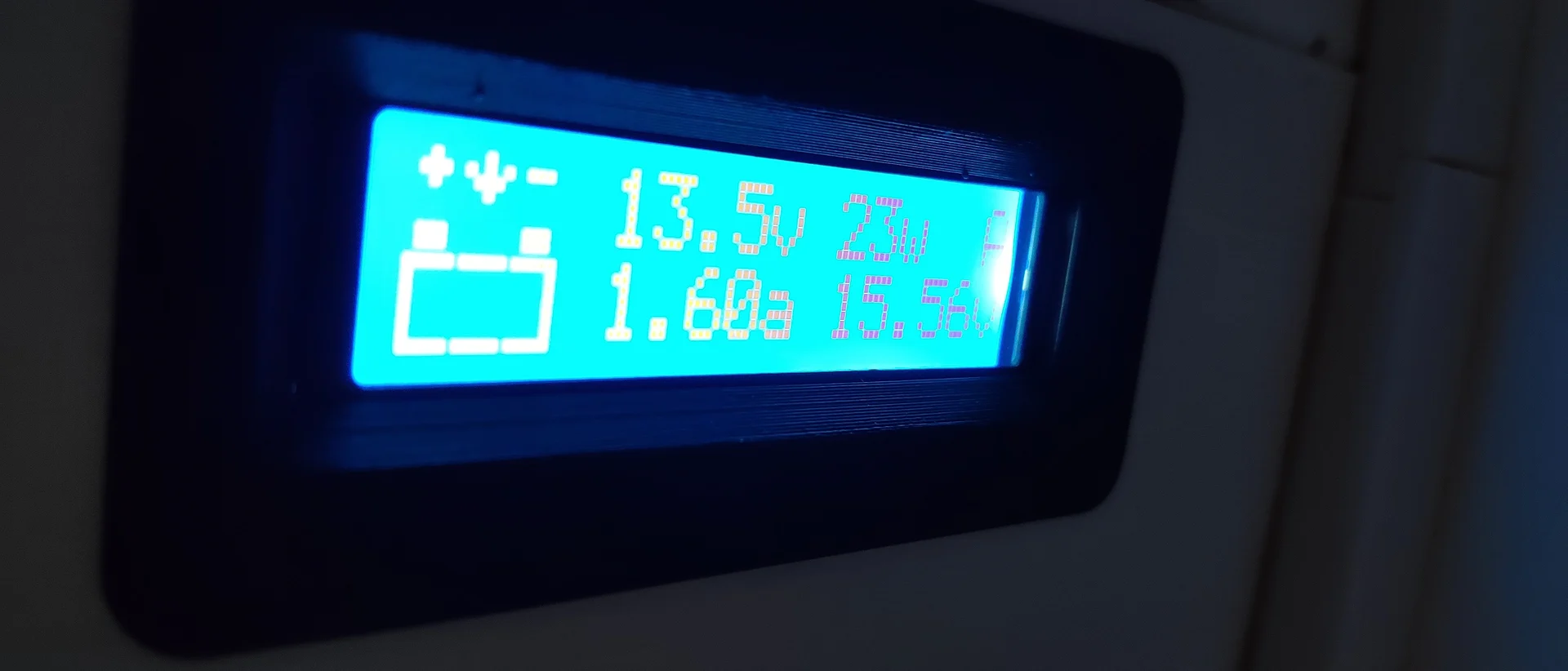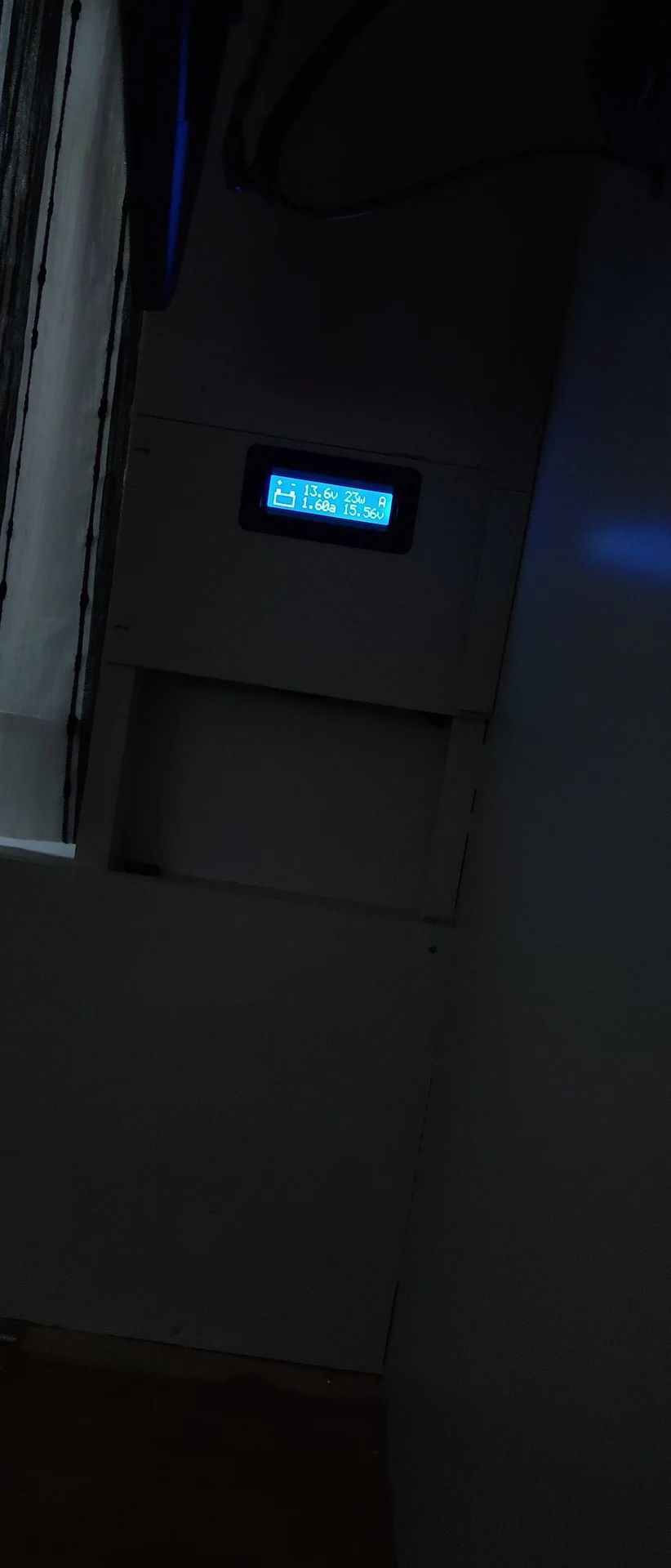As a follow up to this post Solar Controller External LCD w/logger – Caschy Van Build: I switched over from Renogy to Victron just for my solar charger and although the new Victron has Bluetooth which I use on my phone/app, I wanted a quick way to check what the thing was doing. Came across this guy’s project Victron–Monitors (Technical) – Party of Five (svpartyoffive.com) and decided to replicate it with some slight code modifications to show battery and charging animation.
In his post, he details the components, wiring, connections etc. It uses a custom VE.Direct cable into an Arduino Nano and displays the info on a 16×2 character LCD. 3D printed a simple bezel to mount in my wall paneling. Pretty easy to do if you want a simple DIY and the parts are pretty cheap too.

Image from http://www.svpartyoffive.com/wp-content/uploads/2018/02/VictronMonitor_thumb.jpg
Suprisingly, the hardest part actually was the easiest in the end, making the custom VE.Direct cable that plugs right into the Victron unit. It uses a common JST connector at 2.00mm pitch. Just used a male end to plug right into the Victron. Pinouts were followed below:

Image from http://beta.ivc.no/wiki/index.php/Victron_VE_Direct_DIY_Cable
As I said above, I modified the code to add a battery animation to show when the battery was actually getting charged. To make this animation I used a simple character glyph website to help generate the Arduino code. Custom Glyph Generator (nonnullish.github.io)
Here are the final results (sorry for low picture quality):